In the fast-paced world of digital marketing, efficiency is key. Shorten World URL Shortener understands this need and offers robust solutions for managing URLs at scale. Our tools for Bulk Shorten Links, Bulk Edit Links, and Bulk Delete Links enable marketers, IT professionals, and content creators to streamline their workflows and optimize their online presence. This comprehensive guide will delve into how to effectively use these features through XLSX, CSV, and TXT files to save time and reduce the manual workload.
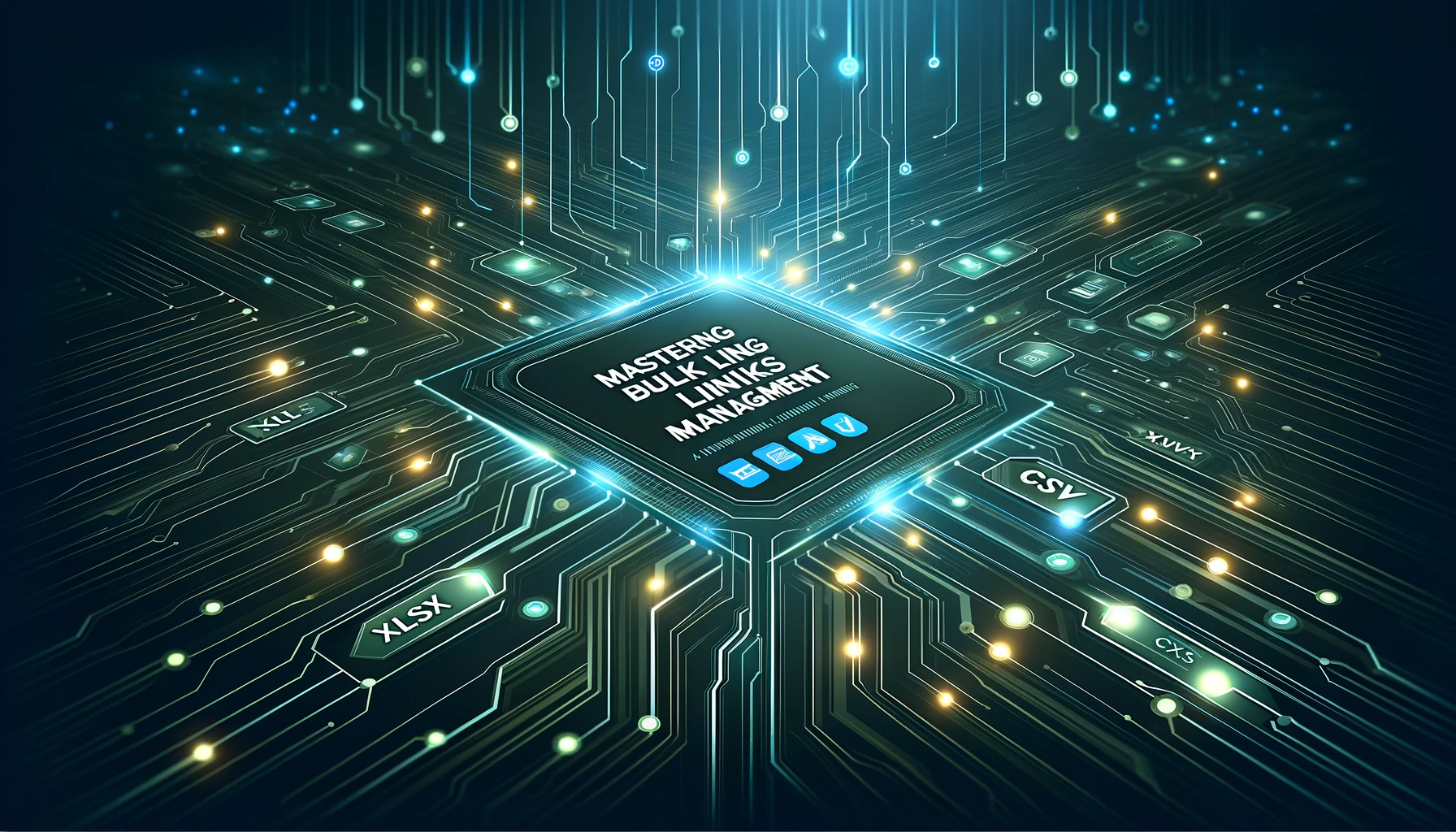
Introduction to Shorten World URL Shortener
Shorten World URL Shortener is a powerful tool that allows users to condense long URLs into shorter, more manageable versions. This not only makes sharing easier but also helps in tracking the performance of links through detailed analytics. As businesses grow and their number of links expands, managing them individually becomes impractical. This is where bulk links management comes into play.
Why Use Bulk Links Management?
Bulk links management is essential for handling large volumes of URLs efficiently. Whether you’re launching a marketing campaign, distributing content across multiple platforms, or simply organizing internal resources, bulk management can help you:
- Save Time: Update and modify URLs in batches rather than individually.
- Increase Consistency: Ensure uniformity in how links are structured or edited.
- Improve Organization: Keep track of large sets of URLs without manual oversight.
- Enhance Reporting: Aggregate link data to analyze performance trends and adjust strategies accordingly.
Getting Started with Bulk Shorten Links
Preparing Your File
To begin shortening links in bulk, prepare an XLSX, CSV, or TXT file with all the URLs you want to shorten. Here's how you can format each type:
- XLSX/CSV: Use a single column with each URL in a separate row.
- TXT: List each URL on a new line.
At link management page you can download our template for each file easy:
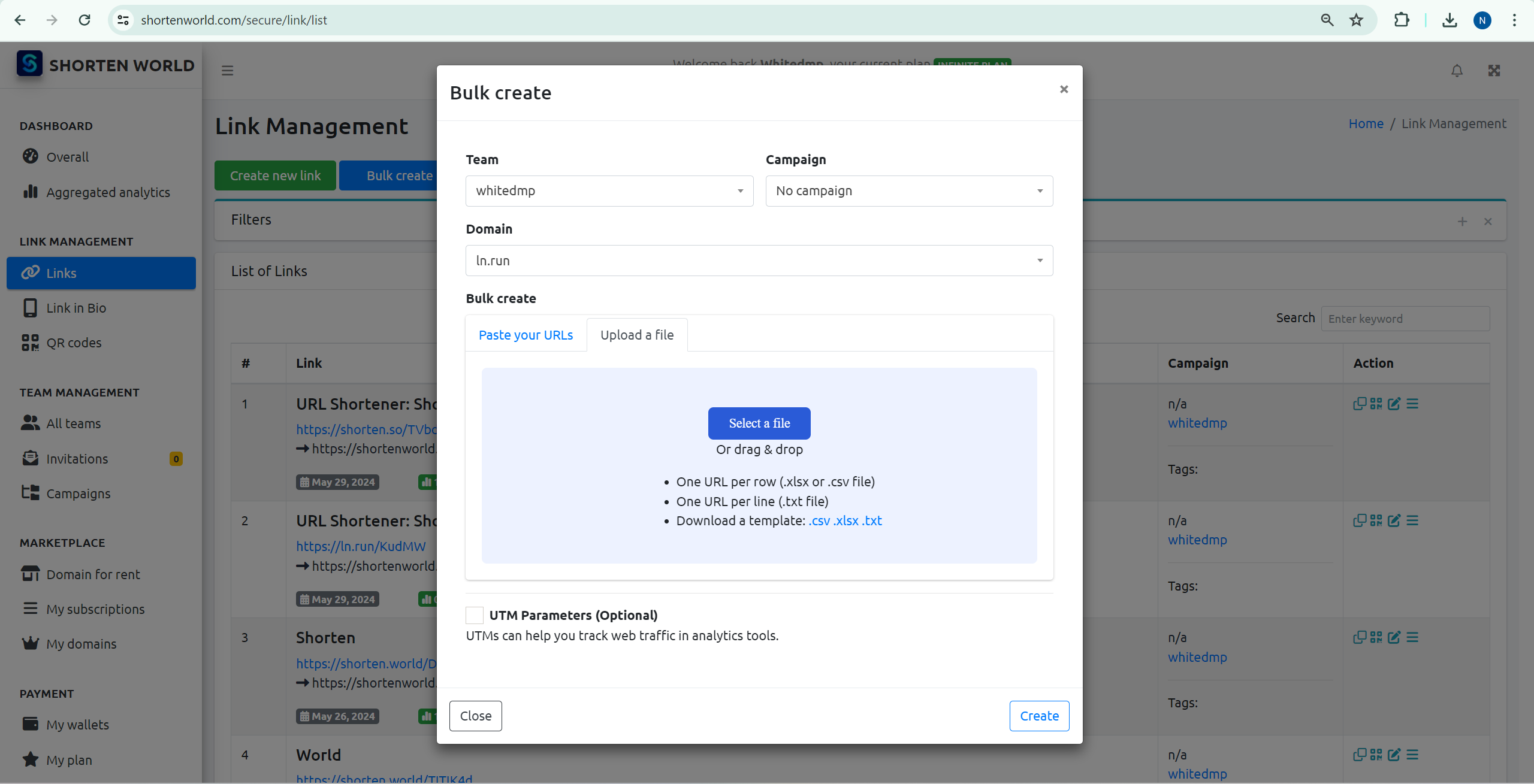
Using the Bulk Shorten Feature
- Login to Shorten World: Access your account dashboard.
- Navigate to the Bulk Tools Section: Find the 'Bulk Shorten' tool.
- Upload Your File: Choose your prepared file and upload it.
- Customize Settings: Select your desired domain (if multiple options are available) and specify any tracking parameters.
- Execute & Download: Click on the shorten button. Once processed, download the file containing the shortened URLs along with their original counterparts.
Efficiently Editing Links with Bulk Edit
Why Edit Links in Bulk?
Editing links might be necessary to update destination URLs, change tracking parameters, or modify short link keywords. Bulk editing makes this process straightforward and fast.
Steps for Bulk Editing
- Prepare Your Edit File: Include two columns in your XLSX or CSV file—one for the original shortened URL and one for the new destination URL or parameter.
- Upload and Process: Follow similar steps as the bulk shorten feature, selecting 'Bulk Edit' instead.
- Review and Confirm: Ensure all changes are accurate before final submission to prevent errors.
At link management page you can download our template for each file easy:
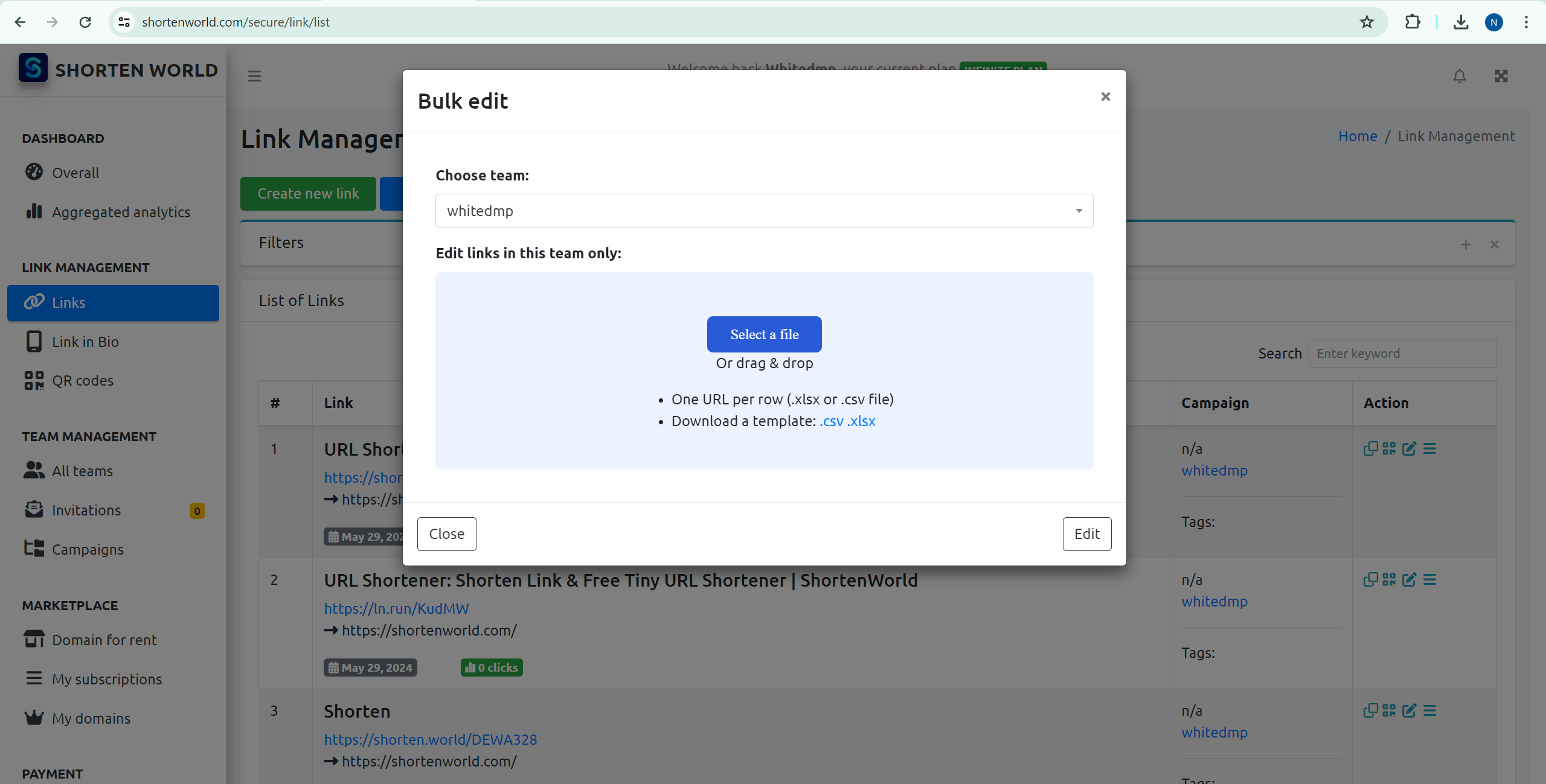
Bulk Deleting Links for Better Management
Situations Requiring Bulk Deletion
- Campaign End: Once a promotional campaign concludes, unnecessary links cluttering your dashboard can be removed.
- Error Correction: Quickly remove a batch of incorrectly created links.
- Policy Changes: Comply with updated organizational or legal guidelines by removing outdated content.
How to Bulk Delete
- Prepare a Deletion File: List all URLs you wish to delete in a single-column XLSX, CSV, or TXT file.
- Perform the Deletion: Upload your file in the ‘Bulk Delete’ section and confirm the deletion to clear these links from your account.
Please download bulk delete link template files for each xlsx, csv, txt here:
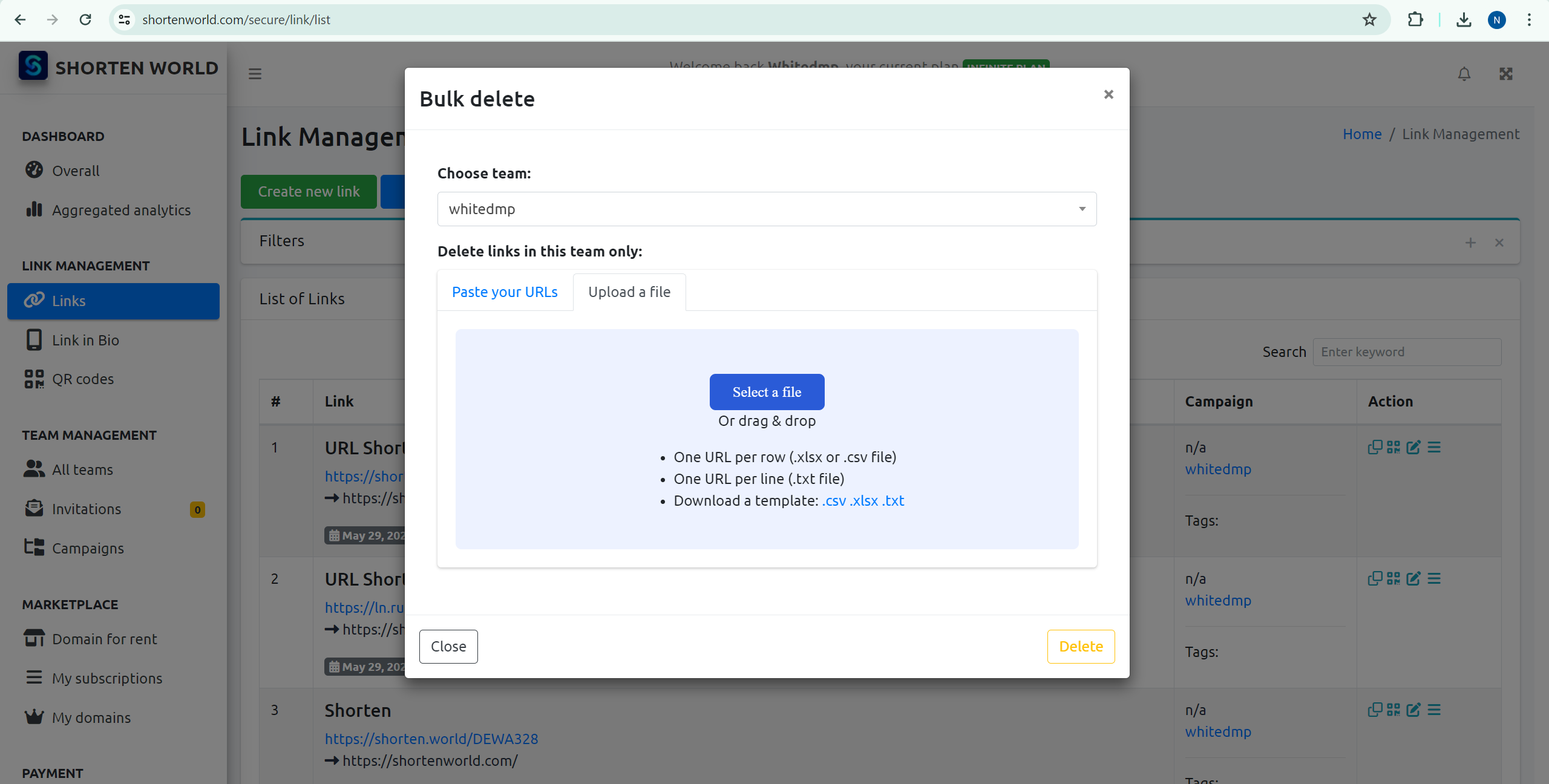
Best Practices for Bulk Links Management
- Regularly Update Your Files: Keep your files organized and up-to-date to reflect any changes in your URL strategy.
- Secure Your Data: Always ensure that your files are stored securely to prevent unauthorized access.
- Analyze Link Performance: Utilize the analytics features of Shorten World to monitor and optimize the performance of your links.
Enhancing and optimizing bulk link management
Streamlining Collaboration and Team Access
One of the significant advantages of using bulk link management with Shorten World URL Shortener is the ability to streamline collaboration across teams. By managing large volumes of URLs through bulk actions, teams can ensure consistent communication and avoid the discrepancies that often occur with manual entry. Furthermore, administrators can set permissions and roles within the platform, enabling specific team members to edit or delete links as needed. This collaborative approach not only enhances productivity but also maintains a high level of data integrity and security across organizational projects.
Handling Seasonal and Event-Based Link Campaigns
Seasonal promotions and event-based marketing campaigns often require the creation and management of a large number of URLs in a short time frame. Bulk link management tools are invaluable during such peak times, allowing marketing teams to rapidly deploy, update, and retire URLs in alignment with campaign schedules. For example, a retailer can use bulk editing tools to update URLs to point towards specific promotional pages during a holiday sale and then quickly switch back or deactivate them as the promotion ends. This flexibility is crucial for maintaining the efficacy of time-sensitive marketing efforts.
Optimizing User Experience with Consistent Link Structures
Consistency in URL structures is vital for maintaining a cohesive user experience and for strengthening brand identity. Bulk link management enables organizations to standardize URL formats across different campaigns and digital platforms. By using bulk edit features, businesses can ensure that their URLs are not only consistent but also optimized for SEO and user readability. For instance, adding relevant keywords through bulk editing can improve search engine rankings and make the URLs more intuitive to users, thereby increasing click-through rates and enhancing overall engagement.
Conclusion
Shorten World URL Shortener's bulk management tools offer a significant advantage in managing online resources efficiently. By mastering these tools, you can enhance your operational efficiency, maintain better control over your digital assets, and improve the effectiveness of your online communications. Remember, the key to effective URL management is not just in how you create links but in how you manage them over their lifecycle.
Frequently Asked Questions (FAQs)
1. What is a Bulk URL Shortener?
A bulk URL shortener is a tool that allows users to shorten multiple URLs at once, saving time and effort.
Mass URL Shortener works by processes a list of URLs uploaded by the user, applies the shortening algorithm, and generates shortened links in bulk
2. How many URLs can I shorten at once using Shorten World?
You can shorten up to 20,000 URLs in one batch, depending on your subscription plan.
3. Does Shorten World offer customization for bulk-shortened links?
Yes, Shorten World enables you to customize the alias or apply your branded domain to bulk-generated links.
4. Can I track the performance of each bulk-shortened URL?
Absolutely. Shorten World provides detailed analytics for every link, including clicks, geographical data, and device usage.
5. What file formats does Shorten World support for bulk uploads?
Shorten World supports CSV, Excel, and plain text file formats for bulk URL uploads.
6. Is there a limit to the number of bulk URL shortening requests I can make in a day?
The daily limit depends on your Shorten World plan. Higher-tier plans allow unlimited bulk requests.
7. Does Shorten World’s Bulk URL Shortener support QR code generation?
Yes, you can generate QR codes for all links created in bulk.
8. Are there any restrictions on the types of URLs I can shorten with Shorten World?
Shorten World supports most URL types but may restrict malicious or non-compliant links for security reasons.
9. Can I schedule the creation of bulk shortened links on Shorten World?
Yes, the scheduling feature allows you to automate bulk URL shortening for specific times or campaigns.
10. Does Shorten World provide an API for bulk URL shortening?
Yes, Shorten World offers a powerful API to integrate bulk URL shortening into your own systems.
11. How secure are bulk-shortened URLs created on Shorten World?
Shorten World uses advanced encryption and secure protocols to protect all links, including those created in bulk.
12. Can I delete or update bulk-shortened URLs on Shorten World?
Yes, you can manage, update, or delete links in bulk through the Shorten World dashboard or API.
13. What are the benefits of using Shorten World’s Bulk URL Shortener?
It saves time, enhances branding with custom domains, supports real-time analytics, and integrates seamlessly with other tools.
14. Is there a free plan for using Bulk URL Shortener on Shorten World?
Yes, Shorten World offers a free plan with basic bulk URL shortening features, though advanced options are available in premium plans.
15. Can Shorten World help with expired or outdated links in bulk?
Yes, Shorten World includes link expiration management, allowing you to set expiration dates for bulk links.
16. Does Shorten World allow country-specific targeting for bulk links?
Yes, geotargeting can be applied to bulk links for regional campaigns.
17. How does Shorten World handle duplicates in bulk URL uploads?
The system detects and removes duplicates automatically to ensure unique shortened links.
18. Can I preview bulk-shortened links before finalizing them on Shorten World?
Yes, Shorten World offers a preview mode to review and edit links before bulk generation.
19. How does Shorten World’s Bulk URL Shortener support marketing campaigns?
It helps marketers shorten and manage campaign links efficiently, track performance, and integrate with tools like Google Analytics.
20. Why should I choose Shorten World for Bulk URL Shortening?
Shorten World is fast, reliable, and offers advanced features like custom branding, detailed analytics, secure protocols, and seamless integration, making it a top choice for bulk URL shortening.