Editing the title of a link on ShortenWord is a straightforward process that you can perform at any time. To change the title, follow these easy steps:
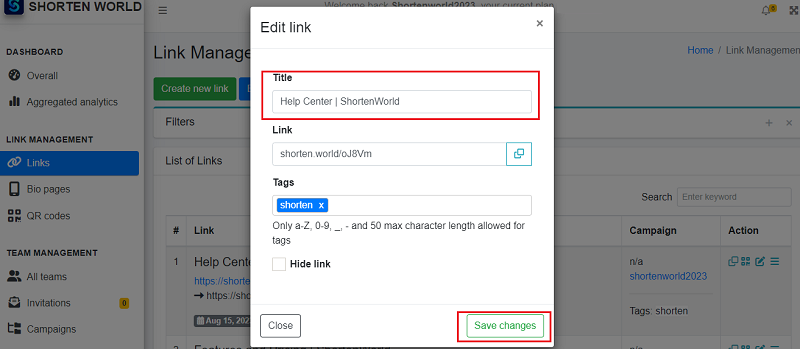
Locate the Link: First, find the link you wish to edit in your ShortenWord account. You can use the search feature or filters if you can't locate it on the Links page.
Click Edit Links: Once you've found the link, click on the "Edit links" option associated with it.
Edit the Title: The edit menu will appear on the page. In this menu, you can make changes to the link's title as needed.
Save Your Changes: After you've updated the title, click on the "Save Changes" button to confirm the modifications.
For more detailed instructions, you can also visit the "How to Edit a Link in ShortenWorld?" page.
Editing the title of a link on ShortenWord is a quick and user-friendly process, giving you control over how your links are represented.