In the world of digital marketing and web development, user engagement and link performance are crucial. A link countdown timer can be a strategic feature to enhance the user experience or ensure certain conditions are met before redirecting a visitor to the destination URL. Using Shorten World, a powerful and versatile URL shortener, you can implement this functionality seamlessly. This article explores how to set up a link countdown timer with Shorten World, its benefits, and practical use cases, providing a step-by-step approach to leverage this feature effectively.
What Is a Link Countdown Timer?
A link countdown timer is a feature that introduces a short delay, typically displayed as a countdown, before redirecting a user to the intended URL. The timer is visually presented to the user, and once it reaches zero, the redirection occurs automatically. This feature can serve various purposes, including:
- Enhancing user engagement by capturing attention with a brief waiting period.
- Delivering promotional messages or ads during the countdown.
- Confirming user intent before proceeding to the target URL.
- Providing security assurances by scanning the destination link for potential threats.
Why Use a Link Countdown Timer with Shorten World?
Shorten World offers a comprehensive suite of tools that makes setting up and managing URL functionalities, like countdown timers, simple and efficient. The benefits of using a link countdown timer include:
- Improved Branding: Customize the countdown page with your brand logo and messages.
- User Education: Briefly educate users about the link or its purpose during the countdown.
- Monetization Opportunities: Display ads or other promotional material during the waiting period.
- Enhanced Security: Allow for link verification, such as scanning for phishing or malware.
- Increased Analytics: Track user engagement during the countdown period to understand behavior.
How to Set a Link Countdown Timer Using Shorten World
Implementing a countdown timer with Shorten World is a straightforward process. Follow these steps to set it up:
Step 1: Create an Account on Shorten World
To get started, sign up for a Shorten World account if you don’t already have one. This will provide access to all the features required for implementing a countdown timer.
- Go to the Shorten World website.
- Click on the Sign Up button and complete the registration process.
- Log in to your account to access the dashboard.
Step 2: Shorten a URL
Once logged in, create a short link for the destination URL:
- Navigate to the Dashboard and select Create New Link.
- Enter the original URL into the provided field.
- Customize the shortened URL if necessary, using a branded domain or unique identifier.
Step 3: Enable the Countdown Timer Feature
To add a countdown timer, configure the link with the appropriate settings:
- In the link settings, look for the Countdown Timer option.
- Toggle the feature to "On."
- Set the desired countdown duration, typically between 5 and 30 seconds, depending on your use case.
- Customize title, description, header, footer, color or language...
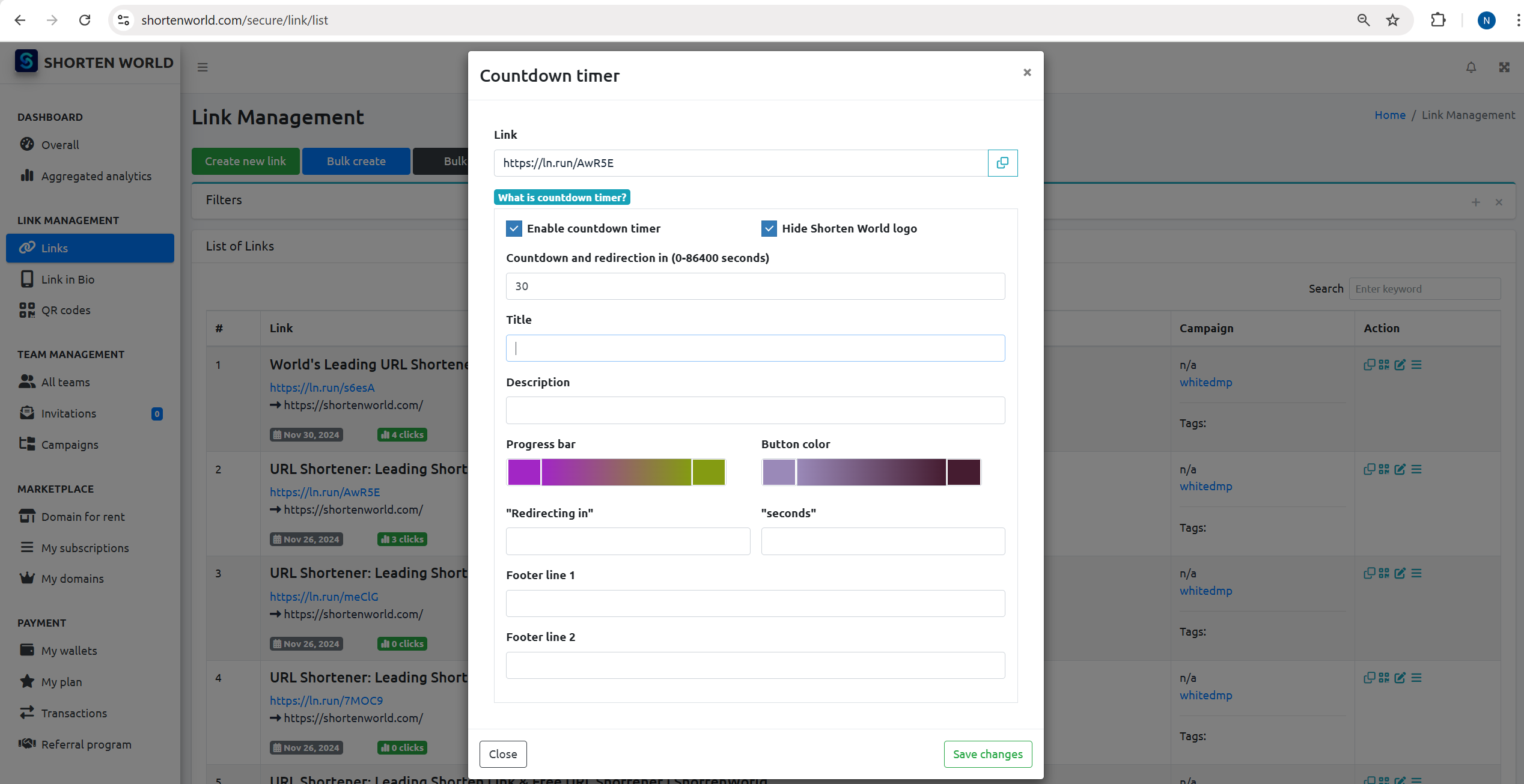
Step 4: Customize the Countdown Page
Shorten World allows you to personalize the countdown page for branding and functionality:
- Add your logo or company name to establish trust.
- Write a custom message explaining the redirection or purpose of the wait time.
- Optionally include advertisements, links to other resources, or calls to action.
- Save your settings to finalize the countdown page design.
Step 5: Test Your Link
Before deploying the link, test it to ensure the countdown timer is functioning as expected:
- Open the shortened link in a browser.
- Verify that the countdown timer appears and redirects correctly after reaching zero.
Step 6: Share the Link
Once you’re satisfied with the configuration, share the shortened link through your preferred channels, such as social media, email campaigns, or SMS.
Best Practices for Using a Link Countdown Timer
To maximize the effectiveness of your countdown timer, consider the following best practices:
1. Optimize Countdown Duration
Choose a timer length that balances user patience and engagement. A short timer (5-10 seconds) works well for most use cases, while a longer timer may suit scenarios that require additional information.
2. Provide Value During the Countdown
Use the waiting period to add value. Display promotional offers, highlight upcoming events, or include an engaging message to keep users interested.
3. Ensure Mobile-Friendliness
Most users access links through mobile devices. Ensure that the countdown timer is responsive and functions smoothly on various screen sizes.
4. Use Analytics for Optimization
Track user behavior during the countdown period using Shorten World’s analytics tools. Monitor metrics like bounce rates and user engagement to refine your strategy.
5. Maintain Security
If your countdown timer is used for link security, such as scanning for phishing or malware, ensure the verification process is robust and reliable.
Use Cases for Link Countdown Timers
Link countdown timers can be utilized across various industries and scenarios. Here are some practical use cases:
1. Advertising Campaigns
Advertisers can use the countdown timer to display ads before redirecting users to the target URL. This provides an opportunity for additional impressions and conversions.
2. Educational Content
Educators or content creators can briefly explain the purpose of the link during the countdown, preparing users for the content they are about to access.
3. Security and Trust
Websites dealing with sensitive information, such as financial or healthcare platforms, can use the timer to perform link security checks, reassuring users that the destination is safe.
4. E-Commerce Promotions
E-commerce platforms can showcase special offers or flash sales during the countdown, encouraging users to explore more products.
5. Event Announcements
Event organizers can display key event details or reminders during the countdown, ensuring attendees are well-informed.
Advantages of Using Shorten World for Countdown Timers
Shorten World offers unique advantages for setting up link countdown timers:
- User-Friendly Interface: The intuitive dashboard simplifies the creation and customization of countdown timers.
- Custom Domains: Enhance brand visibility by using custom domains for shortened links.
- Comprehensive Analytics: Gain insights into user behavior during the countdown period.
- Security Features: Integrate features like phishing detection and malware scanning for added protection.
- Scalability: Manage large campaigns with bulk link shortening and timer configurations.
Frequently Asked Questions
1. Can I use a countdown timer with free Shorten World accounts?
Yes, the countdown timer feature is available with both free and paid plans, though some customization options may require a premium subscription.
2. Is the countdown timer customizable?
Absolutely! Shorten World allows you to customize the timer duration, page design, and messaging to align with your branding.
3. Does the countdown timer affect SEO?
No, the timer does not negatively impact SEO. Shorten World uses 301 redirects, which preserve SEO value.
4. Can I track user engagement during the countdown?
Yes, Shorten World provides analytics tools to monitor user behavior, including engagement metrics during the countdown period.
Conclusion
Implementing a link countdown timer using Shorten World is an excellent way to enhance user engagement, boost security, and monetize links effectively. With its user-friendly platform and versatile features, Shorten World makes it simple to set up and customize countdown timers for various purposes. By following the steps outlined in this article and adhering to best practices, you can leverage this functionality to achieve your goals and create a seamless user experience.
Whether you’re a marketer, content creator, or business owner, the link countdown timer feature on Shorten World can add significant value to your campaigns and online activities. Start using it today to transform the way you share links and interact with your audience!

