ShortenWorld links are case-sensitive, so it's important to ensure accuracy when sharing them. To guarantee you have the correct link, simply copy it directly from ShortenWorld.
When you create a ShortenWorld link, it will be automatically copied to your clipboard for convenience. You can also copy any previously generated links in your account with ease.
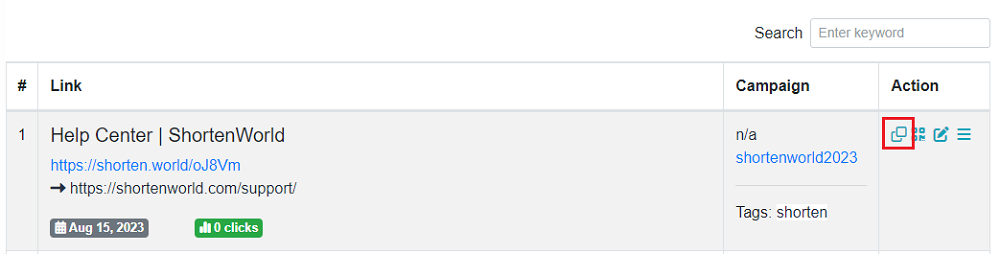
To copy a link:
- Sign in to your ShortenWorld account.
- Navigate to the 'Links' section in the left-hand menu.
- Locate the link you wish to share and click on it.
- Click the 'Copy Link' button. If you need help finding it, you can use the search or filters to assist you.
These steps will help you quickly and accurately copy your ShortenWorld links for sharing