On SHORTEN WORLD PLATFORM all things belong to Team. So if you need to shorten link or create bio page, or add domain names... you are adding them to a Team
One user can have many teams
Create a team
Under TEAM MANAGEMENT please click on All Teams button
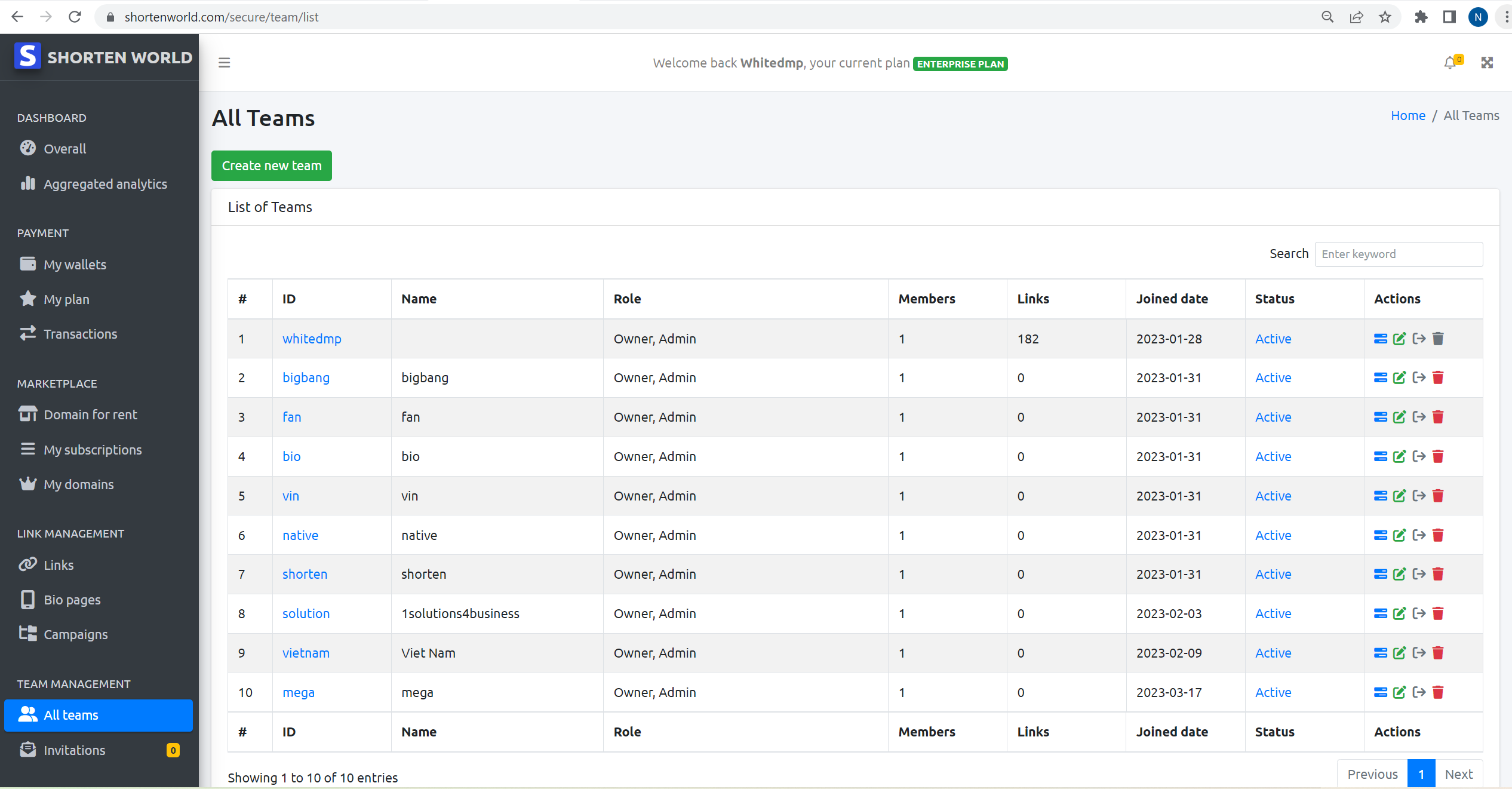
Then click on Create new team
Manage teams
Click on Manage button at Actions column, all things will show up:
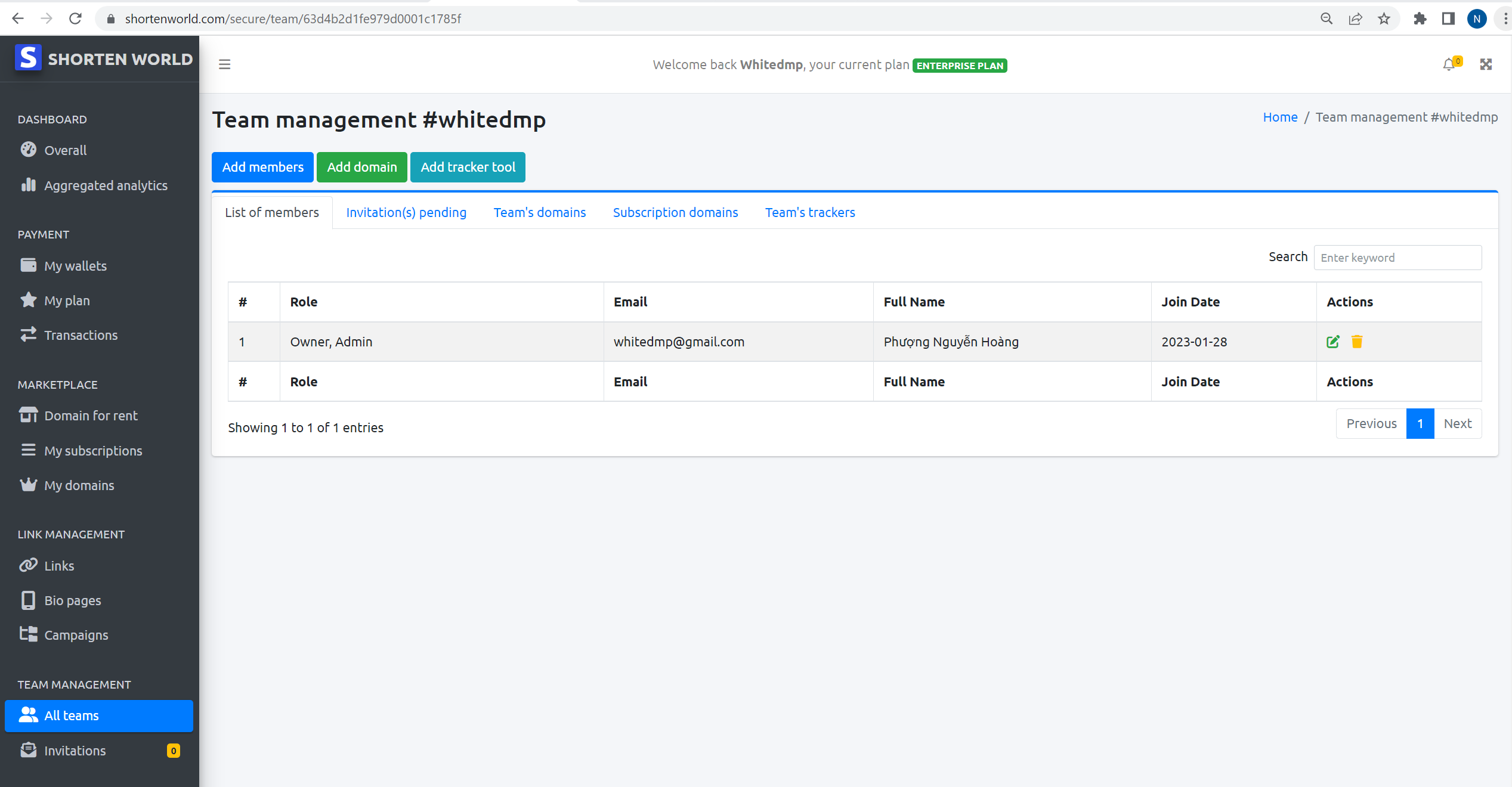
At here you can full control your team like: Invite member, add domain name, add tracker tool (pixel)...
Invite members
Just fill your member email to invite them. There are 3 roles you can choose: Admin, Member, Viewer:
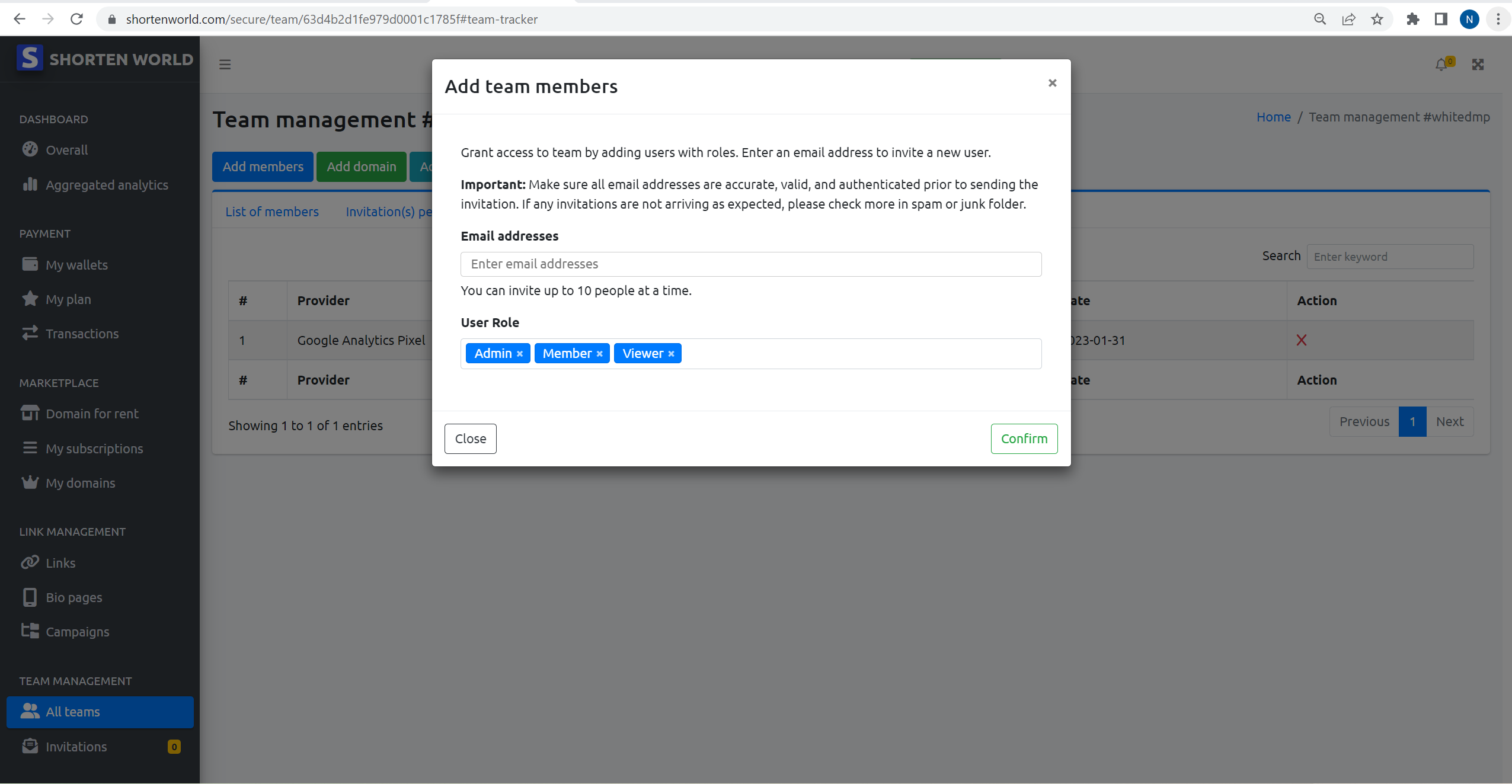
Your members will receive an email to join your team. They can accept or reject to join. After joining your team they can leave the team at anytime