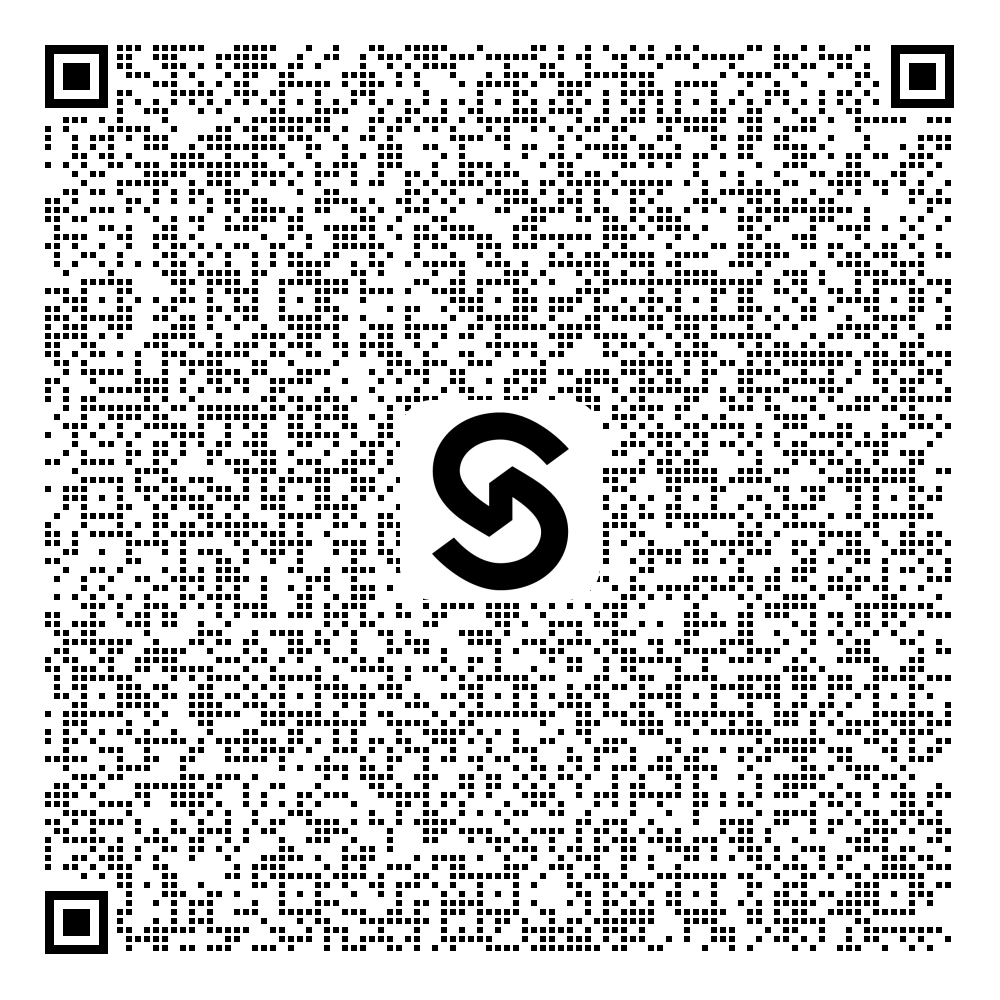Recently we released QR Code platform on Shorten World, this article will show you how to geneate free QR Code on us
First of all we support many types of QR Code, for example we have: QR Code for link, QR Code for Bio page (link-in-bio), QR Code for wifi, QR Code for vCard, QR Code for MeCard, QR Code for Text...
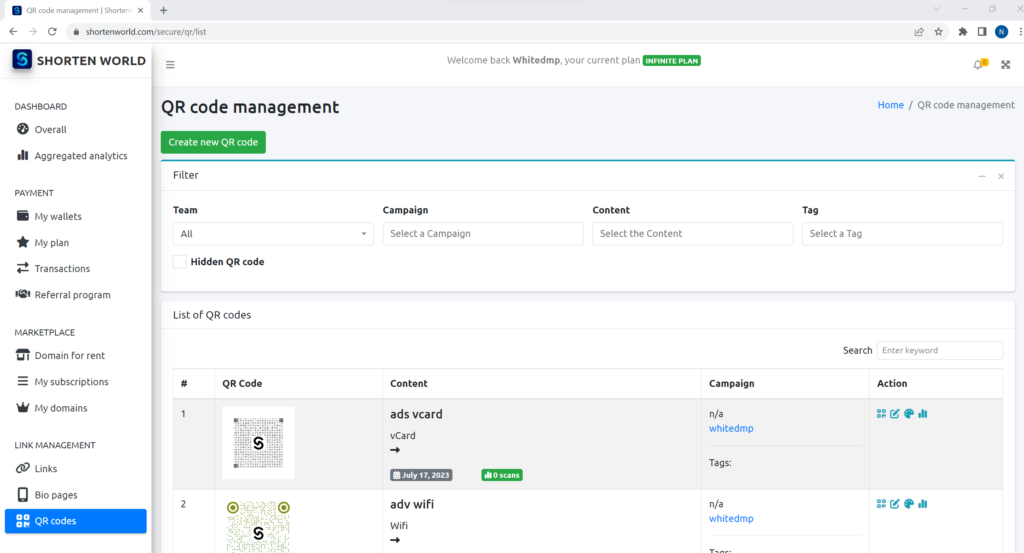
After login ShortenWorld please navigate to Link management - QR code, then you can create new QR Code for each type you want. Or at Link, Bio page list just click on QR code icon then Create QR Code button, it will create your QR Code automatically

This is design QR code page to custom them:
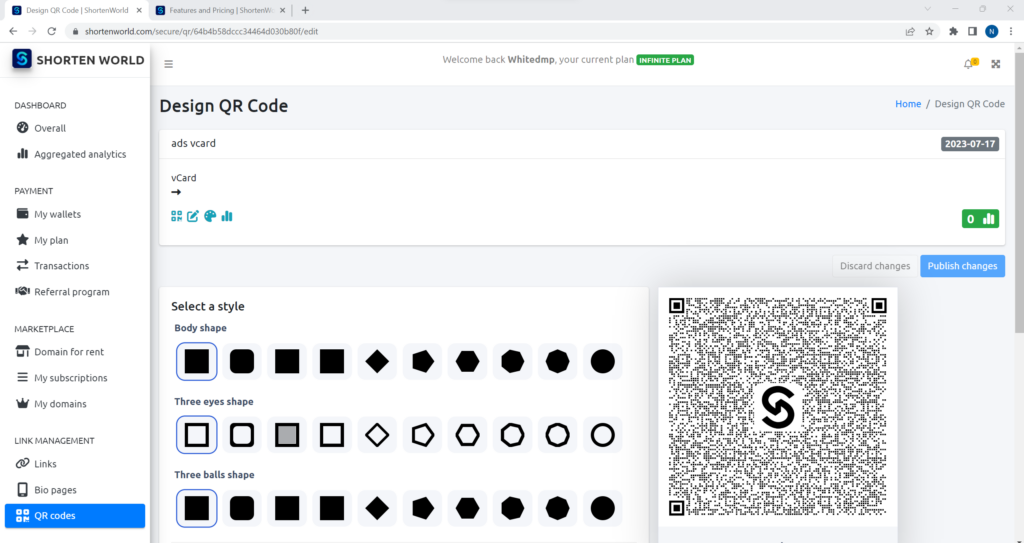
Or analytics dashboard to see scan data details:
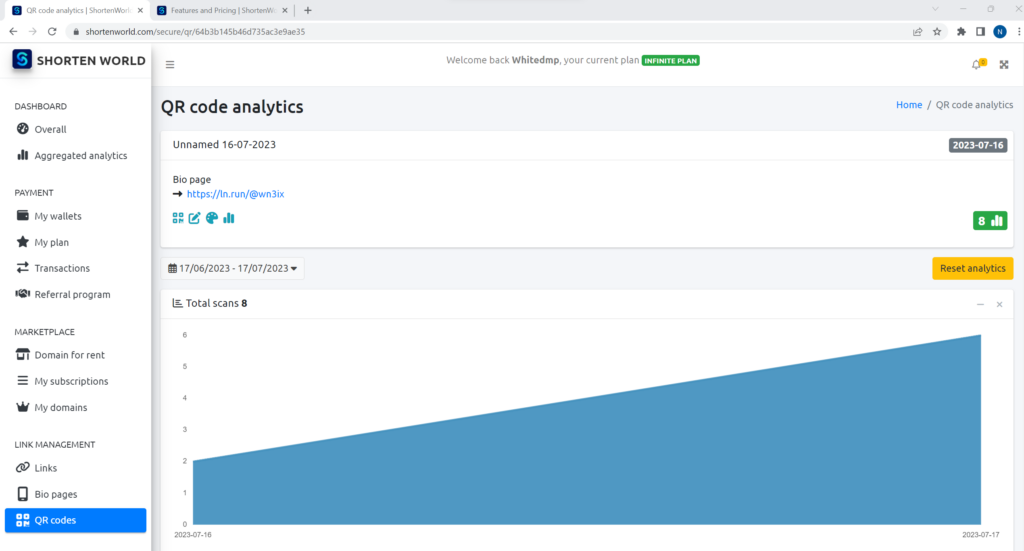
To add your own custom logo on QR Code you should subsribe a plan, please check here for more details each Shorten World Plan
Some example QR Codes from us to test, scan me: