The Shortenworld web application features a navigation menu located on the left side of the screen. This menu section provides all the features you need to use.
Navigation Features
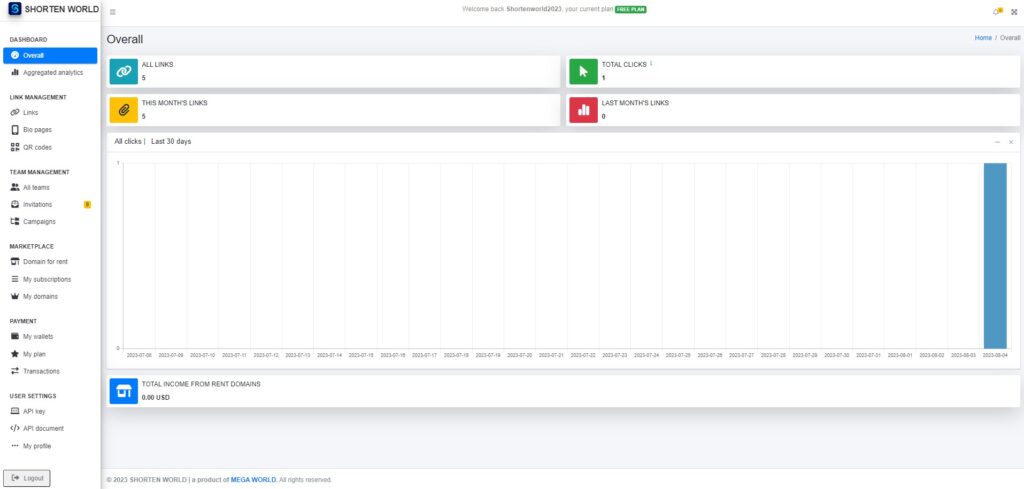
The left sidebar of the screen contains features such as Link Management, Team Management, Marketplace, Payment, and User Settings. Some features are accessible only with a paid subscription.
Shortenworld's page layout is quite straightforward, with a menu on the left sidebar that houses everything you require. To open the menu, simply click the hamburger icon (three parallel lines) located in the top-left corner. To close it, click the icon again.
Link Management
The Link Management section encompasses links, bio pages, and QR codes. These three features are available for free, allowing you to shorten links, create bio page links, and generate QR codes in a simple and convenient manner.
Team Management
With the free version, you can create a single team for usage. If you wish to divide different projects for easier management, you can opt for our premium subscription package. Additionally, this section includes invitations and campaigns, aiding you in controlling your campaigns effortlessly.
Marketplace
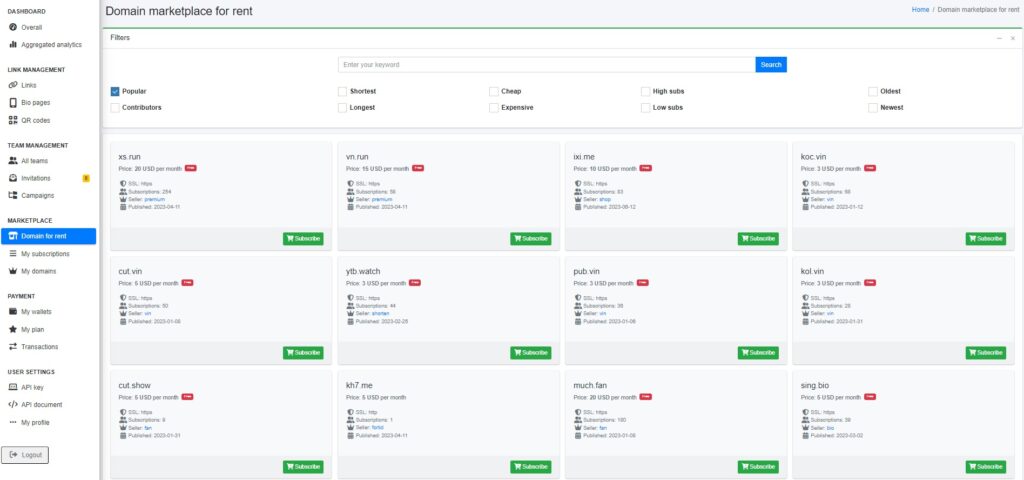
The Marketplace is where you can track, rent, or purchase domains and manage your domains.
Payment
Next up is the Payment section. Here, you'll find a variety of plans with diverse features that cater to user needs. You can select the plan that suits you best.
User Settings
In this section, you'll find:
- API key
- API Document
- My profile
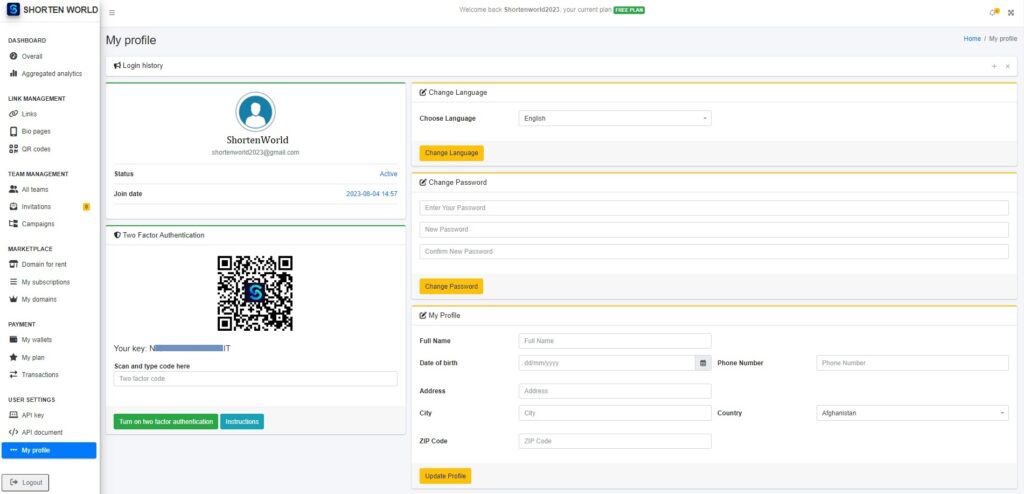
Here, you can manage your account information. Your two-factor authentication QR code will also be displayed here.
Finally, there's the logout button that allows you to sign out of your account.
Above is the description of Shortenworld's navigation menu. With such a range of convenient features, what are you waiting for? Why not dive in and explore now? Don't miss out on all that Shortenworld has to offer!