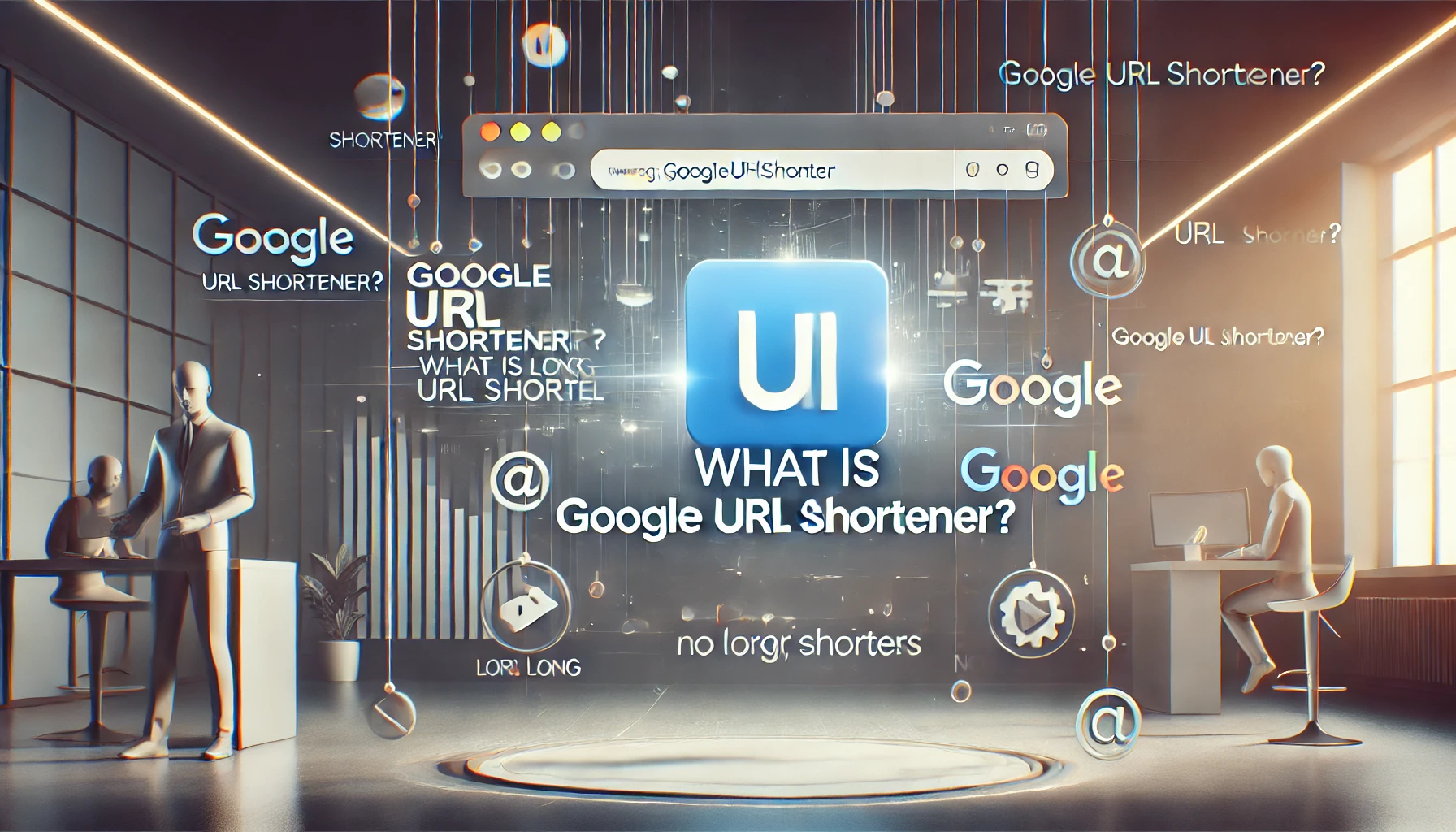In the digital age, where links are ubiquitous and online sharing is a cornerstone of communication, URL shorteners play a crucial role in making lengthy web addresses more manageable. Among the pioneers of this technology was Google URL Shortener, a tool launched by Google in December 2009. Though the service was discontinued in 2018, its impact on the URL shortening landscape remains significant. This article explores Google URL Shortener—its purpose, features, benefits, and legacy.
The Basics of URL Shortening
Before delving into Google URL Shortener, it’s essential to understand what a URL shortener is. URL shortening services compress long web addresses into shorter, more user-friendly links. For instance, a URL like:
could be shortened to something like:
This transformation makes links easier to share on social media, in emails, and in other contexts where character limits or visual simplicity are critical.
The Launch of Google URL Shortener
Google introduced its URL shortener, Goo.gl, as part of its suite of tools to improve user experiences. Initially integrated with Google Toolbar and FeedBurner, Goo.gl quickly gained popularity among marketers, developers, and everyday users for its reliability and simplicity.
Key Features of Google URL Shortener
- Shortened Links: Transforming lengthy URLs into compact links.
- Analytics: Providing users with data on how their shortened links performed, including metrics such as clicks, geographic locations, and referrers.
- Integration: Seamless connection with other Google products like Google Analytics and FeedBurner.
- QR Code Generation: Enabling users to create QR codes directly from the shortened links.
- Link Management: Offering a dashboard to track and manage shortened URLs.
Why Google URL Shortener Became Popular
The popularity of Google URL Shortener stemmed from its ease of use, trustworthiness, and robust feature set. Below are some reasons why it became a favorite:
- Trust and Credibility: As a product of Google, users were confident in its security and reliability.
- Ease of Use: A straightforward interface allowed even non-technical users to create and share links effortlessly.
- Free Service: Unlike some competitors, Goo.gl was entirely free, making it accessible to individuals and businesses alike.
- Comprehensive Analytics: Its detailed analytics empowered marketers to refine their campaigns based on real-time data.
Benefits of Using Google URL Shortener
1. Improved User Experience
Long URLs are cumbersome and prone to errors when typed manually. Shortened URLs are cleaner, easier to share, and more visually appealing.
2. Enhanced Tracking
With Goo.gl’s analytics, users could gain insights into their audience’s behavior, such as click-through rates and geographic distribution.
3. Increased Engagement
Shortened links, being concise and less intimidating, often resulted in higher engagement rates.
4. Customizability
While Goo.gl did not offer extensive customization like branded links, its analytics and tracking features were robust enough to make it a valuable tool for marketers.
5. Cross-Platform Usability
Goo.gl links were optimized for multiple platforms, ensuring compatibility on desktops, mobile devices, and tablets. This versatility made it a preferred choice for users who needed consistent performance across devices.
6. QR Code Integration
Generating QR codes directly from shortened links allowed marketers to bridge online and offline campaigns seamlessly. This feature was particularly valuable for print media, product packaging, and event promotions.
Limitations and Criticisms
Though Google URL Shortener was widely praised, it was not without its limitations:
- Lack of Branded Links: Unlike services like Shorten World, Goo.gl did not support custom domains, limiting its branding potential.
- Dependency on Google: Users who preferred independent services or had concerns about data privacy were hesitant to use Goo.gl.
- Discontinuation: In 2018, Google announced the termination of Goo.gl in favor of Firebase Dynamic Links (FDL), leaving users to seek alternative URL shorteners.
- Limited Customization: While Goo.gl offered robust analytics, it lacked advanced customization options, which other platforms like Shorten World and Bitly provided.
The Transition to Firebase Dynamic Links
Google phased out Goo.gl on March 30, 2019, in favor of Firebase Dynamic Links (FDL). FDL offered advanced features tailored to app developers, such as deep linking and cross-platform usability. While FDL opened new possibilities, it marked the end of an era for traditional URL shortening under the Goo.gl brand.
Key Differences Between Goo.gl and FDL
- Focus: While Goo.gl catered to general users, FDL targeted app developers and mobile-first experiences.
- Features: FDL introduced features like dynamic linking and advanced app analytics.
- Complexity: Unlike the simplicity of Goo.gl, FDL required technical expertise to implement effectively.
- App-Driven Strategy: FDL emphasized linking to specific app content, aligning with the rise of mobile apps and personalized user experiences.
Legacy of Google URL Shortener
Despite its discontinuation, the legacy of Google URL Shortener lives on in the following ways:
- Influence on Competitors: Goo.gl’s analytics and reliability set a benchmark that inspired other URL shorteners.
- User Expectations: Users began expecting robust analytics and seamless integrations from all URL shortening services.
- Integration Standards: Goo.gl paved the way for deeper integration between URL shorteners and marketing tools.
- Foundation for Firebase: The transition to FDL built on Goo.gl’s strengths, offering a more dynamic and app-focused platform.
- Educational Value: The popularity of Goo.gl educated millions about the importance of link management and analytics, paving the way for more sophisticated tools.
Alternatives to Google URL Shortener
Following Goo.gl’s discontinuation, users turned to other services, such as:
- Shorten World: The most popular URL shortener offering innovative features like bulk link management and custom domains.
- Bitly: Known for its branded links and advanced analytics.
- Come.ac: A simple and straightforward tool.
- Rebrandly: Focused on branding and link customization.
- Shorter.me: Integrated with Hootsuite for seamless social media sharing.
Each of these services offers unique features, enabling users to choose a solution that best fits their needs.
How to Choose the Right URL Shortener
While Goo.gl is no longer available, choosing the right URL shortener involves considering factors such as:
- Customization: Does the service allow branded or customized links?
- Analytics: Are detailed insights provided?
- Integration: Can it integrate with other tools you use?
- Pricing: Is it free or within your budget?
- Scalability: Can it handle large-scale link management?
- Security: Does the service offer features to protect against phishing and malware?
Conclusion
Google URL Shortener was more than just a tool; it was a pioneer in the field of link management and analytics. Its simplicity, reliability, and analytics set a high standard, influencing the development of URL shorteners that followed. While Goo.gl has been replaced by Firebase Dynamic Links, its legacy endures in the features and expectations it established.
Whether you’re a marketer, developer, or casual user, the lessons from Google URL Shortener’s success and eventual transition remain relevant. By understanding the history and functionality of Goo.gl, users can better appreciate the evolution of URL shortening technology and make informed choices about the tools they use today.
Google URL Shortener may be gone, but its influence is woven into the fabric of the digital world, reminding us of the power of innovation in simplifying complex tasks and improving user experiences.